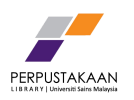File Structure
Here are some examples for types of data and file formats:
- Images from the field (.jpeg)
- Progress reports & presentations (.docx, .pptx & .pdf)
- Field observations (.xlsx & .csv)
- Analysis files & graphics (.xlsx & .R)
Include contextual information
You must consider incorporating the following types of contextual information when you organise your data folders.
- Date
- Collaborator
- Data collection method
- Location
- Data type
Creating a hierarchical file folder structure
Hierarchical file structures can make your file organisation more systematic.

Organise folders by meaningful categories
Based on the contextual information, you will be able to organise the folder in a more meaningful and systematic way. Here are some examples:
[Project] / [Sub-project] / [Experiment] / [Instrument] / [Date]
[Research area] / [Project] / [Data or documentation] / [Date]
File Naming
Develop a naming convention based on elements that are important to the project. It allows you and others who need access to the data find the files easily and track data records efficiently.
You may consider the following elements in your file conventions:

Here are some other tips:
- The file naming should be consistent
- Try not to have very long file names (usually no more than 25 characters)
- Avoid special characters (i.e. ~ ! @ # $ % ^ & * ( ) ` ; < > ?. , [ ] { } ‘ ” |) in a file name
- Do not use spaces. Instead, here are some alternative options: capitals (e.g. FileName.xxx), underscores (e.g. File_Name.xxx)
- Use date format YYYYMMDD or YYMMDD
- Include a version number
Data Versioning
When you want to save new copies of your file, you must be aware of the versioning research data. Here are some suggestions:
- Include a version number, e.g “v1,” “v2,” or “v2.1. For e.g., DataFileName_1.0 = original document; DataFileName_1.1 = original document with minor revisions; DataFileName_2.0 = document with substantial revisions
- Include information about what changes were made, e.g. “cropped” or “normalized”
Examples:
- 20130503_DOEProject_DesignDocument_Smith_v2-01.docx
- 20130709_DOEProject_MasterData_Jones_v1-00.xlsx
- 20130825_DOEProject_Ex1Test1_Data_Gonzalez_v3-03.xlsx