Loker
Loker
Loker
Here the video tutorial how to use the KRISALIS WEB OPAC
Borrow | renew | return
book
Borrow | renew | return
book
Borrowing eligibility is determined according to the patron category. Below is the table for the categories.
Renewal can be done online through the borrowing record in the library user account or through the loan counter. Users can only renew online on an intermittent basis. Renewals are not allowed if another user has made a reservation for the same item. Online renewal can be done before the deadline.
Returning of the materials can be done at the Selfcheck Machine or by using the book drop.
** Materials can be borrowed and returned using self-service machines. Meanwhile, renewal of the loan period can be done online.
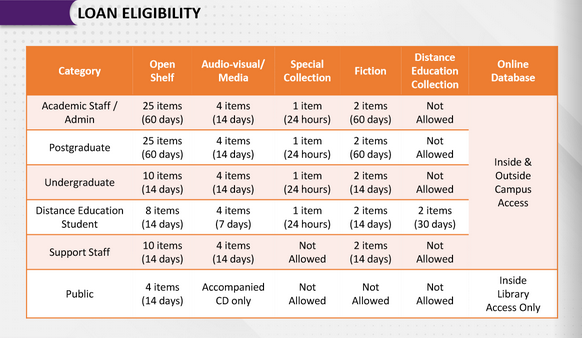
Request for List of Indexed Journals & Quartiles Based on Subject
Journal Verification
